Smart Data Logger
ACS logView
Smart Logging System with graphical view
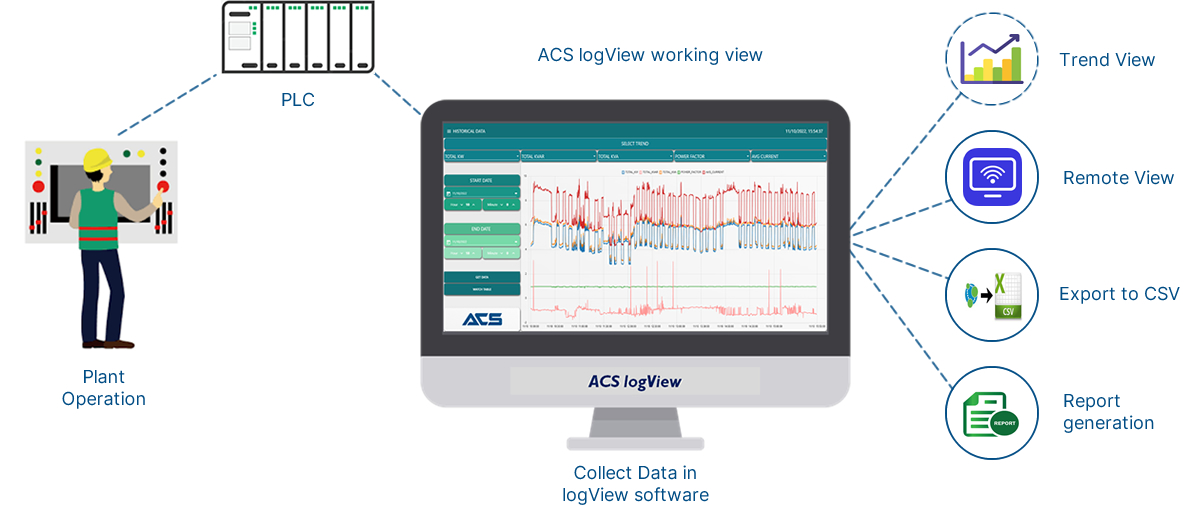
LogView is used..
- To keep digital records of required parameter and provide view in trend form for easy troubleshooting.
- To digitalize manual entry and collect real time data.
- To provide customize filtration and collect selected data only.
- To connect with any PLC/SCADA/Controller
Benefits
- 50number of tags are inclusive in basic package
- Trend facility are also available in basic package
- Easy to install
- Accurate data log
- Report column name dynamic and change at any time
- And many more benefits..
Why ACS logView ?
| Conventional SCADA logging Feature | With ACS Smart logView |
|---|---|
|
Number of records limit |
Easy to install and records are limited to storage capacity |
| Customize filtration not available |
Customize filtration available of all records |
|
Historical trends are not available |
Historical trends are available with smart viewer |
|
Tabular format viewer is not available |
Tabular format is available to monitor |

For data analysis no need to add SCADA higher additional features or no need to upgrade SCADA.
Replace SCADA upgradation with ACS logView and get smart features for data analysis.
Lets upgrade your SCADA with ACS logView…
ACS logView Package
| ACS logView Package | ||||
|---|---|---|---|---|
| Sr.no | Description | Part Number | Facility | |
| 1 | Basic Package | ACSLVB10 | 1. 50Tags Inclusive | |
| 2.Trend Facility | ||||
| 2 | Advance Package | ACSLVA10 | 1. 100Tags Inclusive | |
| 2.Trend Facility | ||||
| 3. Report Generation | ||||
| 3 | Additional Feature | |||
| Upgrade to 100 Tag | ACSLVU100 | Upgradation | ||
| Upgrade to 200 Tag | ACSLVU200 | Upgradation | ||
| Upgrade to 400 Tag | ACSLVU400 | Upgradation | ||
| Report Generation | ACSLV-RU | Customize Report Generation | ||
| 4 | IOT Enable | ACSLVIOT10 | 1. Critical Notification by Email | |
| 2.Alarm Grouping | ||||
| 3. Alarm Dispatcher by Email | ||||